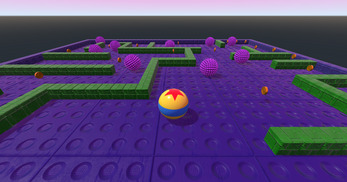Bally Dodge
A downloadable game for Windows, macOS, and Linux
Warning:
The game can take a little time to boot and to load when you click play, be patient!
Intro:
Your mission: Collect the coins, get the keycard and collect the cube in the locked room. Avoid the other balls!
Content suited to any age.
Controls:
Joystick: Left Joystick.
Keyboard: Move with WASD, ZQSD, or the Arrows.
Credits:
The game's code (characterized as the gdscript files) is released under an MIT license. The other assets have their own license here (License dpdates are no longer supported here but they are done directly into the Credits menu of the game) :
| Assets | BornCG | https://www.youtube.com/channel/UCdioEctcBLd2nw2aQkl8msw |
| Music 1 | Kevin Macleod - Fluffing a Duck | |
| Music 2 | Kevin Macleod - Monkeys Spinning Monkeys | |
| Font | Giant Robot Army (Medium) | https://fontmeme.com/fonts/giant-robot-army-font |
This game was made in 1 day and it's totally free. Enjoy!
| Status | Released |
| Platforms | Windows, macOS, Linux |
| Release date | Dec 26, 2020 |
| Author | CTN Phaco |
| Genre | Action |
| Made with | Godot |
| Code license | MIT License |
| Average session | A few seconds |
| Inputs | Keyboard, Xbox controller, Gamepad (any), Playstation controller |
Download
Install instructions
Windows: Extract the archive file (.zip) then open the extracted folder and run the file move_n_dodge.exe .
Linux: Extract the archive file (.zip) then open the extracted folder and run move_n_dodgex86_64 . Windows version also works with Wine for Linux users.
Mac: Mark the file move_n_dodge_mac.zip as trusted since it's not officially in the store and launch it.